M-Audio Profire 610 User Manual Page 10
- Page / 34
- Table of contents
- BOOKMARKS
Rated. / 5. Based on customer reviews


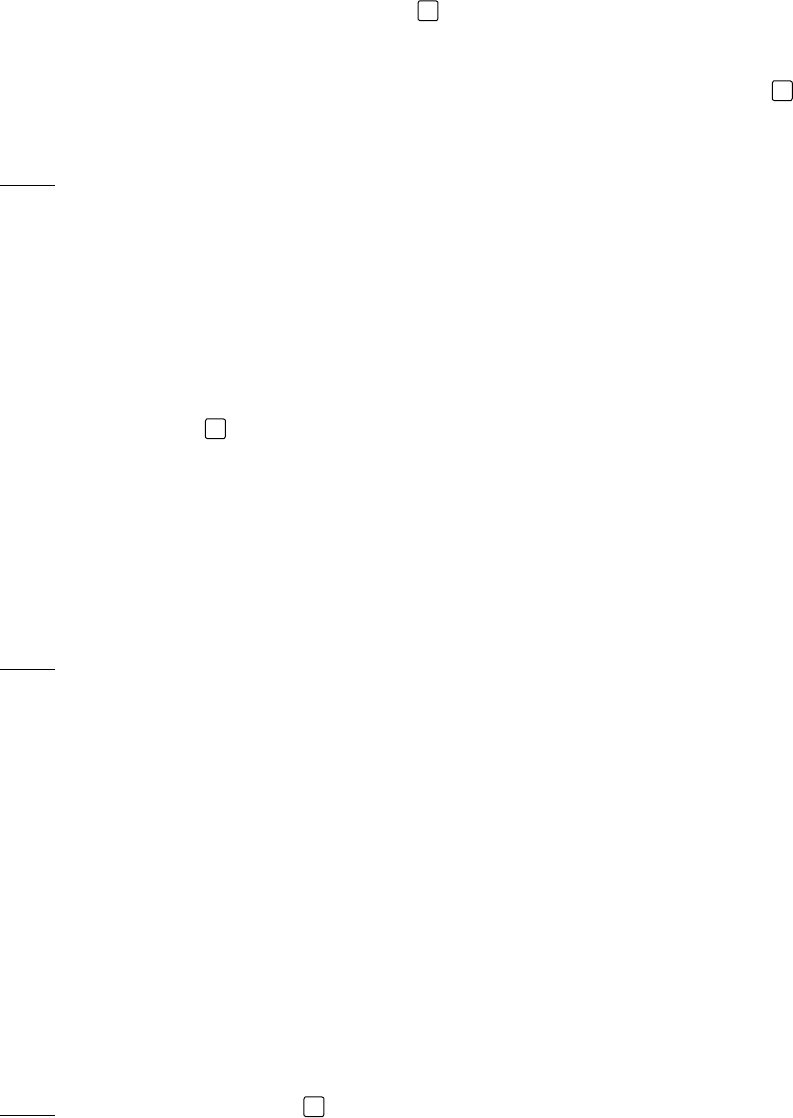
User Guide 9ProFire 610
Connecting Microphones and/or Instruments
ProFire610featurestwoXLR/TSComboinputjacks
1
on its front panel. Microphones or instrument-level
sources(electricguitars,basses,etc.)canbeconnectedtotheseinputsusingXLRor1/4”cables,respectively.
If you are using microphone(s) that require phantom power, activate the Phantom Power button
9
after the
microphone(s) have been connected.
NOTE: Phantom power is only applied to the XLR portion of the front panel combo
connectors and does not affect 1/4” instrument inputs in any way. Instruments
can be connected to the combo inputs regardless of the status of the phantom
power switch.
Connecting Line-Level Inputs
ProFire 610 can simultaneously record audio from up to two line-level sources. Connect your line level devices
to the rear-panel Line Inputs
15
.
Digital (S/PDIF) Connections
ProFire 610 features coaxial (RCA) S/PDIF input and output connectors on its rear panel. These jacks can be
used to send and receive digital data from any device that has coaxial S/PDIF inputs or outputs.
NOTE: Whenever audio devices are digitally interconnected through S/PDIF, you must
set up proper digital synchronization among all of the devices to ensure error free
transfer of audio. The “Digital Clocking” section of this guide covers this topic in
detail.
Headphone Monitoring
ProFire 610 features two headphone outputs on its front panel. The first headphone jack outputs the same audio
signal as rear-panel outputs 1/2 while the second headphone jack outputs the same audio signal as rear-panel
outputs 3/4.
The first two tabs of the Control Panel (e.g., the “Analog Out 1/2” and “Analog Out 3/4” tabs) are used to set up
mixes for these outputs, respectively. Headphone monitoring and mixing is covered in greater detail in the “About
Overdub Recording and Monitor Mixing” section of this guide.
NOTE: If the Master Volume knob
9
is assigned to control analog output pairs 1/2
or 3/4, it will also affect the level of the first and second headphone outputs,
respectively.
- ProFire 610 1
- User GuideProFire 610 2
- User Guide 3ProFire 610 4
- User Guide 4ProFire 610 5
- User Guide 5ProFire 610 6
- User Guide 6ProFire 610 7
- User Guide 7ProFire 610 8
- -)$)OUT 9
- &IRE7IRE 9
- User Guide 9ProFire 610 10
- User Guide 10ProFire 610 11
- User Guide 11ProFire 610 12
- User Guide 12ProFire 610 13
- User Guide 13ProFire 610 14
- User Guide 14ProFire 610 15
- User Guide 15ProFire 610 16
- User Guide 16ProFire 610 17
- User Guide 17ProFire 610 18
- User Guide 18ProFire 610 19
- User Guide 19ProFire 610 20
- User Guide 20ProFire 610 21
- User Guide 21ProFire 610 22
- User Guide 22ProFire 610 23
- User Guide 23ProFire 610 24
- User Guide 24ProFire 610 25
- User Guide 25ProFire 610 26
- User Guide 26ProFire 610 27
- User Guide 27ProFire 610 28
- User Guide 28ProFire 610 29
- -)$)/UT 30
- User Guide 30ProFire 610 31
- User Guide 31ProFire 610 32
- Tested to comply with 33
- FCC standards 33
- FOR HOME OR STUDIO USE 33
- M-Audio Japan 34
 (48 pages)
(48 pages)







Comments to this Manuals