M-audio KeyStudio 25 User Manual
Browse online or download User Manual for The input devices M-audio KeyStudio 25. M-AUDIO KeyStudio 25 User Manual
- Page / 40
- Table of contents
- TROUBLESHOOTING
- BOOKMARKS
- User Guide 1
- Introduction 4
- Session KeyStudio Features 4
- What’s in the Box? 4
- Minimum System Requirements 5
- Installation and Setup 6
- ASIO/WDM Switch 11
- Buffer Size Selector 11
- OK Button 12
- Cancel Button 12
- About Latency 12
- Upgrading your Sound Card 12
- The KeyStudio 25 Keyboard 13
- Rear Panel 15
- Configuring Your Software: 16
- Your Software: 16
- Sending Program Changes 17
- Sending Bank Changes 17
- MIDI Out from USB Mode 18
- Recalling Presets 19
- Storing Presets 19
- Enigma Software 20
- Sending a Snap Shot 20
- Muting All Controllers 20
- Program Mode Overview 20
- Assigning MIDI CCs 21
- Assigning MIDI Channels 21
- Assigning a Note to a Button 25
- Assigning the Device ID 26
- Memory Dump 26
- MIDI Messages In-Depth 27
- Troubleshooting 29
- Appendices - Useful MIDI Data 32
- * SysEx messages 33
- *SysEx messages 34
- **MMC SysEx messages 34
- Appendix E: MIDI Note Numbers 36
- Session KeyStudio 25 39
- Tested to comply with 39
- FCC standards 39
- FOR HOME OR STUDIO USE 39
- M-Audio Japan 40
Summary of Contents
The Compact Make-Music-Now Keyboard StudioUser GuideEnglish
| 9Session KeyStudio 25 User Guide7. In the “Select Keyboard Sound” dialog box, select the bank of sounds you would like to associate with
| 10Session KeyStudio 25 User Guide9. Try playing notes on your KeyStudio 25 keyboard. If you can hear instrument sounds,you may skip step
| 11Session KeyStudio 25 User GuideUse Low Latency Streaming Checkbox When checked, Session attempts to open the selected audio interface in
| 12Session KeyStudio 25 User GuideAbout MIDI and Software SynthesisIf you are new to MIDI (Musical Instrument Digital Interface), you may in
| 13Session KeyStudio 25 User Guide4. Octave and Transpose Up/Down – By default, the Octave/Transpose Up/Down control “shifts” the keyboard
| 14Session KeyStudio 25 User GuideRear Panel 14 1013 12 1110. Power Switch – This switch powers the unit on and o.11. Sustain Pedal Inp
| 15Session KeyStudio 25 User GuideUsing the KeyStudio 25 KeyboardIn many cases, once KeyStudio 25 has been installed, you can simply launch
| 16Session KeyStudio 25 User Guide Sending Program Changes If your software or MIDI device supports “program change” messages, you can recal
| 17Session KeyStudio 25 User GuideSetting the Global MIDI Channel KeyStudio 25 can transmit on any of the standard 16 MIDI channels. If you
| 18Session KeyStudio 25 User GuideKeyStudio 25 Advanced Features This section deals with the more advanced features found within the KeyStud
| 1Session KeyStudio 25 User GuideSession KeyStudio 25 User GuideIntroduction . . . . . . . . . . . . . . . . . . . . .
| 19Session KeyStudio 25 User GuideEnigma Software Enigma is a powerful program that allows you to change the settings of any assignable slid
| 20Session KeyStudio 25 User Guide< Each of the assignable controllers on KeyStudio 25 can send MIDI CC, RPN/NRPN, GM 1&2, and pred
| 21Session KeyStudio 25 User GuideReassigning MIDI CC for the Pitch ControlTo edit a MIDI CC mapping for the Pitch Bend control: 1. Press t
| 22Session KeyStudio 25 User GuideUsing Controls to Increment or Decrement Values Buttons and the pedal can be set to decrement or increment
| 23Session KeyStudio 25 User GuideThe procedure described above will toggle the value each time you press the button or footswitch. It is al
| 24Session KeyStudio 25 User GuideAssigning a Note to a Button The following shows the procedure for setting a button to transmit a MIDI Not
| 25Session KeyStudio 25 User Guide5. Enter your RPN/NRPN MSB value and press the ENTER key to conrm. 6. Press the ADVANCED FUNCTION butto
| 26Session KeyStudio 25 User GuideMIDI Messages In-DepthProgram & Bank Changes When the MIDI standard was rst established, it enabled t
| 27Session KeyStudio 25 User GuideYou will nd many MIDI devices respond to program change commands and many are organized according to the
| 28Session KeyStudio 25 User GuideTroubleshootingThe KeyStudio 25 keyboard has been tested under a wide variety of conditions. Despite our t
Session KeyStudio 25 User GuideAssigning MIDI Machine Control (MMC) Commands to a Button . . . . . . . . . . . . . . . . . . . .
| 29Session KeyStudio 25 User GuideProblem 7: When I press a key, or attempt to monitor my microphone or instrument input, there is a noticea
| 30Session KeyStudio 25 User GuideProblem 10: I hear crackles, clicks, or pops when playing or recording audio. Make sure that Session’s Mas
| 31Session KeyStudio 25 User GuideAppendices - Useful MIDI DataAppendix A: MIDI Implementation ChartFunction Transmitted Received RemarksBa
| 32Session KeyStudio 25 User GuideAppendix B: Assignable MIDI CC’s on KeyStudio 25Table B1: Knobs and fader assignmentsMIDI CC Description
| 33Session KeyStudio 25 User GuideTable B2: Buttons and Sustain Pedal AssignmentsMIDI CC Description Program Data LSB Data MSB0 -119 Stan
| 34Session KeyStudio 25 User GuideAppendix C: Hexadecimal Conversion ChartHexadecimal Value Decimal Value Hexadecimal Value Decimal Value H
| 35Session KeyStudio 25 User GuideAppendix D: General MIDI Preset SpecificationPiano Bass Reed Synth Effects0 Acoustic Grand Piano1 Bright A
| 36Session KeyStudio 25 User GuideAppendix F: Standard MIDI Controller Numbers (MIDI CC’s)00 Bank Select01 Modulation02 Breath Control03
| 37Session KeyStudio 25 User GuideAppendix G: Roland GS and Yamaha XG NRPN SupportNRPN NRPN Data DataMSB LSB MSB LS
| 38Session KeyStudio 25 User GuideTechnical InfoCaution: Electro Static Discharge, Electrical Fast Transient and Conducted RF interference m
| 3Session KeyStudio 25 User GuideIntroductionCongratulations on your purchase of Session KeyStudio 25. This complete music production packag
M-Audio USA 5795 Martin Rd., Irwindale, CA 91706Technical Supportweb . . . . . . . . . . . . . . . . . . . . . .www.m-audio.com/t
| 4Session KeyStudio 25 User GuideMinimum System RequirementsWindows XP (SP2) or higher* < Pentium 4 1.6 GHz processor (CPU may be high
| 5Session KeyStudio 25 User GuideInstallation and Setup 1. Connect the KeyStudio 25 keyboard. The KeyStudio 25 USB keyboard is class-compl
| 6Session KeyStudio 25 User Guide2. Install the Session Music Creation Software.1. Insert the M-Audio Session DVD-ROM into your computer’s
| 7Session KeyStudio 25 User GuideGetting Started Making Music with Session1. Connect the KeyStudio 25 keyboard to your computer using the
| 8Session KeyStudio 25 User Guide5. Click the Add a Track button in the upper left corner of the Session Main Screen. 6. The “What w

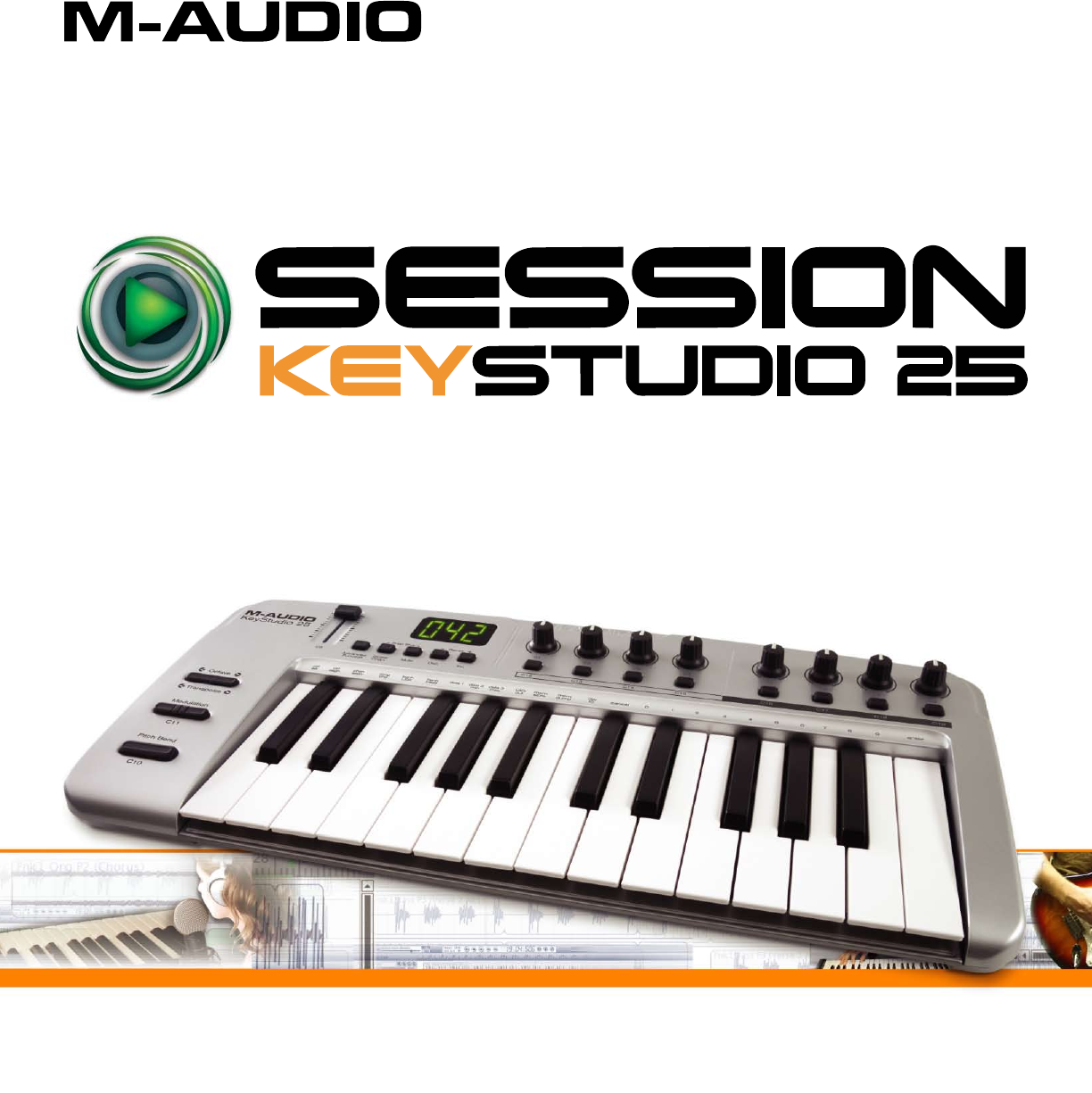
 (52 pages)
(52 pages) (10 pages)
(10 pages)

 (78 pages)
(78 pages)







Comments to this Manuals