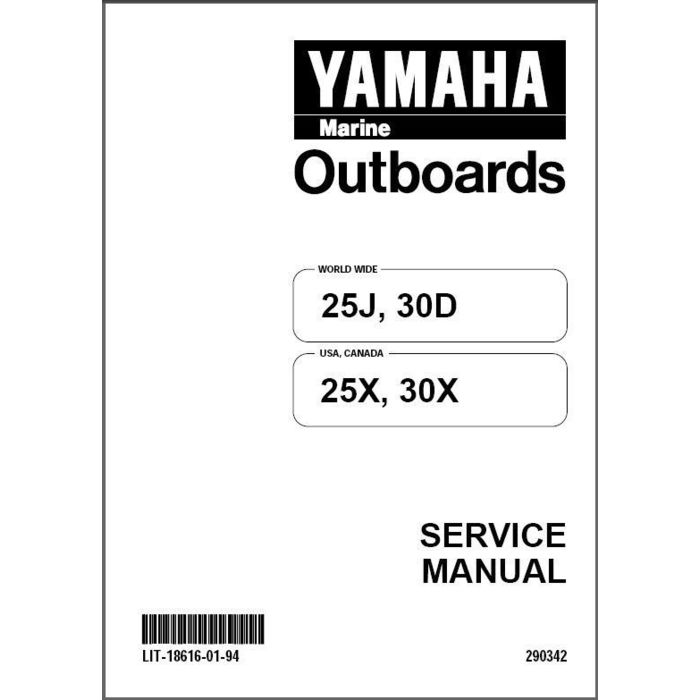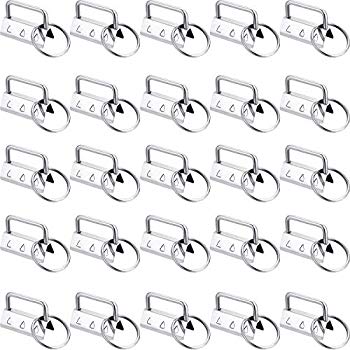M-Audio StudioPro 4 manuals
Owner’s manuals and user’s guides for PC/workstation barebones M-Audio StudioPro 4.
We providing 1 pdf manuals M-Audio StudioPro 4 for download free by document types: User Manual

M audio StudioPro 4 User Manual (170 pages)
Brand: M-audio | Category: PC/workstation barebones | Size: 4.12 MB |

Table of contents
Contents
3
Important
11
Preface
14
Chapter 1
16
Click OK
28
Chapter 2
58
Chapter 3
68
The Editors
82
Preview Mode
82
Chapter 4
88
Open the STE
91
Top 400 450
92
Left 25 35
92
Right 25 35
92
Bottom 25 35
92
Chapter 5
100
Comments
103
104 Chapter 5
104
Subtraction
104
Multiplication
104
Division
104
108 Chapter 5
108
Your DVD
113
1 Select an item
114
6 Click OK
124
APPENDIX
125
Appendix A
126
Opening A.Pack
128
More About DVD
141
Physical Formats
143
Logical Formats
143
Appendix B
146
158 Index
158
Index 159
159
160 Index
160
Index 161
161
162 Index
162
Index 163
163
164 Index
164
Index 165
165
166 Index
166
Index 167
167
168 Index
168
Index 169
169
W, X, Y, Z
170
M-Audio devices
/1.jpg)