M-Audio MicroTrack 24/96 User's Guide
Browse online or download User's Guide for Recording Equipment M-Audio MicroTrack 24/96. M-Audio MicroTrack 24/96 User guide User Manual
- Page / 19
- Table of contents
- BOOKMARKS
Summary of Contents
MicroTrack 24/96Professional 2-Channel Mobile Digital RecorderUser Guide
MicroTrack 24/96 User Guide9English2) Format MediaThis menu allows you to format the inserted CompactFlash media. It is necessary to format your medi
10English8) LanguageThis menu allows you to select the language to be used on the MicroTrack 24/96 display. More languages will be a
MicroTrack 24/96 User Guide11English4 - Operating InstructionsThe MicroTrack 24/96 is an easy-to-use, portable audio recorder. Its emphasis
12English< Tips: i. If the signal is still too low and you are using a microphone at the 1⁄4” TRS input, lower the input level with the [LEVEL
MicroTrack 24/96 User Guide13EnglishPlaybackNow that a file has been recorded, you can play it back to check the recording. 1. Connect the outputs of
14English5 - Using the MicroTrack 24/96 with a ComputerThe MicroTrack 24/96 will interact with a computer for two purposes. First, the MicroTrack 24/9
MicroTrack 24/96 User Guide15EnglishDisconnecting the MicroTrack 24/96 from Your ComputerWhen you want to disconnect your MicroTrack 24/96 from your c
16English6 - ContactIf you have any questions, comments or suggestions about this or any M-Audio product, we invite you to contact us
MicroTrack 24/96 User Guide17English8 - AppendixRecording Time vs. Media ChartMedia Capacity (MB)MP3 Recording Time in Seconds96000 128000 160000 1920
18EnglishSupply of this product does not convey a license nor imply any right to distribute content created with this product in revenue-genera
MicroTrack 24/96 User Guide1English1 - IntroductionCongratulations on your purchase of the M-Audio MicroTrack 24/96. The MicroTrack 24/96 is a porta
2English2 - Installation ProcedureNo Drivers RequiredThe MicroTrack 24/96 is a self-contained portable recorder that is ready to use right out of the
MicroTrack 24/96 User Guide3English3 - Hardware Controls and IndicatorsFront1. Power Button: Press and hold this button for approximately one second
4EnglishTop9. Stereo Mic Input Jack: This 1/8” stereo mini-jack is used for connecting a mono or stereo electret microphone.10. Mic/Line Input Jacks
MicroTrack 24/96 User Guide5EnglishLeft15. Menu Button: Toggles between the Main Menu and record screen, or acts as an exit button when in a sub menu
6EnglishRight19. Nav Wheel: This is a multi-function control that is dependent on the current screen you are in. a. In a menu, moving up or down n
MicroTrack 24/96 User Guide7EnglishFiles MenuThis menu displays a list of all the folders and files contained on the current CompactFlash card or Micro
8English6. Bit Depth: . . . . . . . . . . . . Like Sample Rate, the options shown in this menu will depend on the Encoder selected above
More documents for Recording Equipment M-Audio MicroTrack 24/96


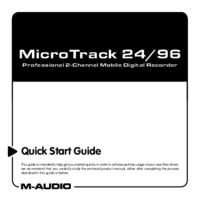



 (16 pages)
(16 pages) (54 pages)
(54 pages) (20 pages)
(20 pages)







Comments to this Manuals